|
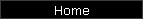
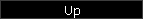
NEW:
ADVANCED
TRADESTATION TECHNIQUE
US Markets Daily
snapshots
Technical
Description
| |
The Genetic Pattern Finder
in 3 easy steps !
The G.P.F. 's learning curve may be a little long, but should hopefully not be too
steep if you read this page. The objective of this page is to show you that getting
your first G.P.F. optimization going could be as simple as 1,2,3.
Volatility increases, the market topology changes, and starts responding
differently to new information. All of a sudden, your favourite adaptive moving
average is too lagged (well, it is always too lagged...), your overbought stochastic
indicator is dead wrong, and
all traders have to live with a new environment, and change can sometimes be unsettling.
All traders know that there are periods of time where markets are trending, or choppy or
cyclical. Making money in trending and cyclical markets is relatively easy. However,
choppy, chaotic markets, and more importantly switching markets from one topology to the
other can be unnerving, as they often force the trader to review their trading strategy.
While there have been endless attempts to build the ideal crystal ball, and consequently
the "Holy Grail" trading strategy, most tools available to the trader are often
simple combinations of trending and/or range-bound linear indicators. Experience has
however shown, that those linear indicators always work until... they stop working. There
are millions of reasons that cannot be listed exhaustively: limited search space,
statistical flaws, and most often inadequacies to the actual trader's risk profile.
To our knowledge, the only way to minimize flaws is to use
simple indicators that work in all type if markets, like break-outs, and raw
graphical patterns.
Alternatively, non linear indicators and strategies based on artificial intelligence
and/or wavelet analysis can significantly alleviate such problems.
The G.P.F. is one step ahead in facilitating the trader's job in recognizing winning
patterns. Genetic algorithms, and particularly the GeneHunter software from Ward Systems here provide a fantastic framework for
the development of such systems.
Fitness is a measure of how good an optimal solution
is in solving a given problem. It can also be seen as a optimization objective. There is a list of 8 objectives to choose from.
The fitness functions represent variations of one common problem all
stock market traders have: detecting consistent patterns. The first 4 listed objectives are
"long" signal objectives, the last 4 are "short" signal objectives. These 2 types of optimizations should be conducted in order to build
your trading strategy.
The G.P.F. allows for 2-component and 3-component patterns over n bars (n=5 bars by
default). Bars can be hours, days, weeks, or months according to your data format. These
patterns differ from classical Japanese Candlesticks as the purpose is not to detect the
actual "shape" of a bar, but rather comparing levels, the same way traders look for
break-outs.
The G.P.F. also allows for common trading parameters, like slippage, commissions, and stop
losses, as these parameters will significantly influence the optimization. This
is maybe where our development strategy departs significantly from other
developers who design or crunch numbers, signals and indicators and then feed
them through a trading strategy. We believe it is essential to give
trading guidelines at the earliest design stage.
However, the
G.P.F.'s purpose is certainly not to include advanced features ordinarily part of trading programs like
Omega TradeStation™ or SuperCharts™ (reg. trademarks of Omega Research).
For instance it has therefore been decided
not to include point conversion to whichever currency or currency multiplier.
Patterns are not always significant. Low volumes indeed turn stock market information into
"noise". An option is therefore given to ignore low volume bars. Several
other filters are also available, and again play a major role in differentiating
patterns. The genetic process does take all these refinements into
consideration while searching for good patterns, whereas most other approaches
would filter out signals after the optimization process.
The data source can be any file readable by MS Excel 97/2000/XP. Choice is given to select any
worksheet in any open workbook.
Data should be made available to the G.P.F. prior to clicking the little Piggy on
the menu bar. The form can
eventually be hidden or closed. Closing the G.P.F. form resets all settings and variables.
On the other hand, hiding the form allows you to call it later back to its previous state.
Several data formats are built-in to facilitate the data import into the G.P.F. Any other
information on the worksheet is irrelevant to the G.P.F.
The G.P.F. can use Open, High, Low, Close and Volume, as long as they are formatted in
separate columns, and rows from top to bottom in chronological order i.e. older
data first. Default location is
provided when selecting a format. The G.P.F. needs at least High, Low and
Close to perform its computations. If you copy and paste DialData quotes,
you may get rows with just a date (holidays). These rows will automatically be
deleted, to make adjacent rows 'connect' in pattern formation.
When the data format reflects the correct data structure, just press the "Load Data
in Memory" button. Obvious data errors like wrong date formats, or non numeric data
will be picked up at that stage.
All data present on the selected sheet will be used except for a number of rows
at the end of the file which can be held out i.e. ignored while optimizing. You
may edit
the data file prior to loading data into G.P.F. The number of quotes loaded will be the
number of lines reduced by the number of header lines as well as the number of days ahead
required by the pattern objective (fitness function).
It is now time to launch the G.P.F. by pressing the "Start G.P.F." button. To
keep things simple, the whole genetic set-up has been summed up in one single process.
A population of individuals or potential pattern candidates is first
generated. They all carry genetic traits of potential solutions, according to the given search space
(availability of Open and Volume, 2 or 3-component patterns, number of bars back,
additional filters, etc...).
A few genetic optimization parameters are made available to the more advanced user.
Default values will however be sufficient in most cases. Registered Ward Systems GeneHunter users may
manually change the number of individuals in the
population, as well as advanced parameters. While the chance of reaching a local optimum
during the optimization process should not be ignored, the default population will suffice
providing the search space remains realistic, i.e. for instance over a maximum of 14 bars.
The optimal population size is calculated according to your settings.
Once the optimization is completed, press the "Analysis" button to display statistical
characteristics of top solutions.
The top patterns are listed there for further testing and validation, including
Out-of-Sample statistical analysis. An Equity Curve and
Trade Distribution are also provided in order to select the most suitable trading
solution. The shape of the equity curve remains the best validation tool.
Option is given to automatically design a TradeStation EasyLanguage signal from the
selected solution. It is however recommended to combine different signals from separate
optimizations in order to find the best entry and exit signals for your trading strategy.
A separate EasyLanguage library is also available to import your patterns
directly into your Omega product.
[Back to Top]
[Back to GPF Page |